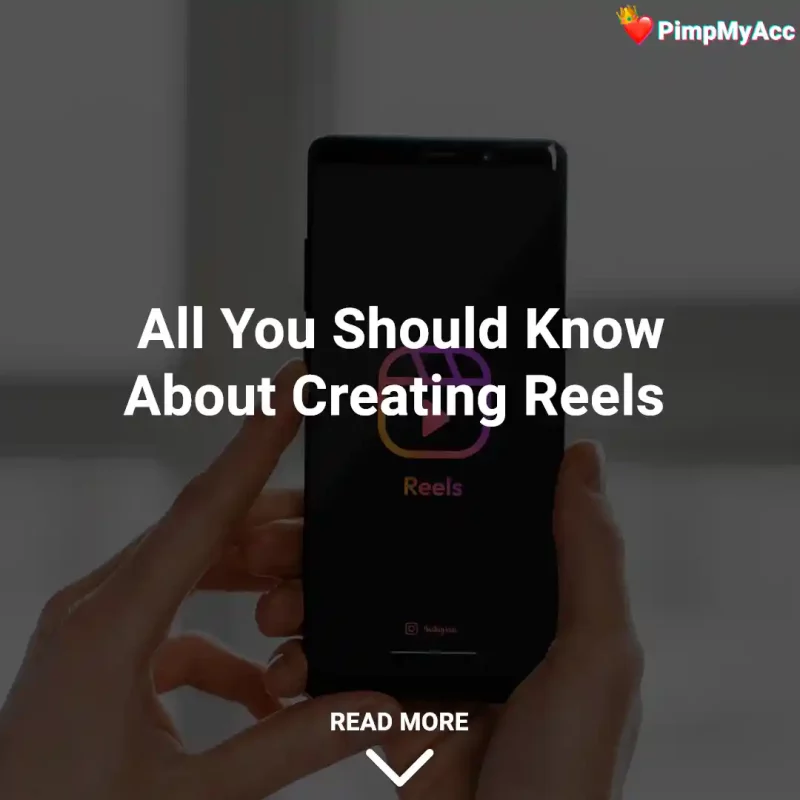All You Should Know About Creating Reels
How to Improve the Quality of Reels?
- In your phone settings, select “high-efficiency format.”
- In Instagram settings, choose “upload in best quality” (Settings – Account – Data Usage).
- Disable the HDR video function (settings – camera – video recording – turn off HDR).
- Initially, record videos in the highest quality possible.
- Shoot in a 9:16 format; if you use a different format, you’ll have to stretch and zoom the video, which will degrade its quality.
- If editing in a third-party application, export the video in the highest quality.
- When editing, add between +15 to +20 sharpness.
Upload videos with a high-speed internet connection. If the upload is slow, the video will be pixelated.
Video Duration
If a video is captivating, viewers might watch it for a minute, but there’s a greater chance of garnering views if the video is under 15 seconds.
For short videos, keep text to a minimum, ensuring it’s clear and readable.
If you want to provide value that doesn’t fit within a short video, duplicate the content in the description. For instance, start your video with “10 Christmas movies” and end with “check the description.” This piques interest, prompting viewers to read the description.
Alternatively, say “3 top Christmas movies,” showcase movie covers, and condense it within 6 seconds. Viewers might re-watch multiple times to see the covers.
The possibilities are endless; align content with your niche.
HERE ARE A FEW EXAMPLES:
- “I earned 3 million in a month, read the description to learn how.”
- Display “Useful Amazon products,” visually illustrating with photos and listing item codes, which viewers might save and revisit.
- “Nail trends” with accompanying images.
- “Five facts about me” with pop-up facts.
Headlines
Including headlines is crucial—it prompts viewers to click on the video.
In Reels, without a headline, viewers can’t determine the video’s topic without opening it.
For instance, an image with the headline “Is being poor your choice?” allows viewers to anticipate the content, sparking curiosity. Provocative headlines often generate more interest and discussion.
Place the headline at the beginning of the video to ensure viewers click, potentially save, and share with friends. This approach captivates viewers, especially those watching without sound.
Another example:
Recipe videos typically convey the topic through the cover image. However, videos solely relying on on-screen text for the recipe might attract more views. If the recipe intrigues the viewer, they might watch multiple times to read it, although this approach can be inconvenient and repetitive.
The best tactic is to grab attention with appealing visuals and provide the recipe in the description.
Call to Action
Some videos may lack substance but are visually appealing. However, they might not get many reposts or saves unless they feature popular music tracks. Sometimes, a meaningful video with lesser-known music can gain traction, especially if it resonates with viewers.
Encourage viewers to comment, repost, or engage. When a video isn’t performing well, consider reposting it with a call to action in your Stories, asking for feedback or engagement. Engage with your followers, ask questions, and encourage them to comment.
Remember, the ultimate metric is reposts. The more a video is shared, the more Instagram recognizes its value and promotes it.
Audio Track for Reels. How Important Is It?
We gain traction through other people’s music.
- You’ve probably noticed when scrolling through reels that videos with a particular audio track often have a significant number of views. Even if you visit the account, some might have just 100 followers, but a reel with a trending audio track can have millions of views. This indicates that Instagram recognizes frequent use of this audio track and starts promoting it.
- The second approach is to use your own audio track. If you believe your track will catch on and want to set your trend—maybe it’s a touching movie quote, your voice, etc.—you create a reels with your audio track. If it gains traction and people start using it, your reel will also grow in popularity. Additionally, when someone uses your audio track, your username appears below, directing traffic to your profile.
You might have noticed on Reels some older songs that aren’t trending or popular but set a particular mood or atmosphere. Music resonates with people. It can evoke nostalgia, prompting viewers to comment, save, or share the video. High activity, especially reposts, helps Instagram promote your content.
As mentioned earlier, there are original audio tracks and those from artists.
However, if you edit and upload a song under your name, Instagram can detect it, changing the title to the original and potentially shadow-banning you. This is similar to stories, where you might get blocked for copyright infringement. If you wish to claim authorship, subtly speeding up the song during editing can bypass detection by algorithms. But if you’re new to blogging and creating reels, it’s better to follow trends. Once Instagram recognizes you, you can set your trends. Importantly, when conveying emotions, the visuals and sound should align to tell a coherent story.
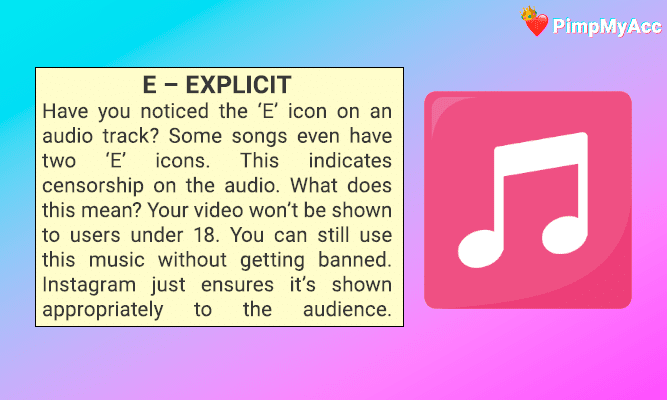
What’s Important When Shooting Reels
- Ensure viewers watch and re-watch your video.
- Aim for viewers to save, comment, and like.
- The theme of your Reels should resonate with your audience’s interests or pains. For instance, cooking videos cater to those passionate about food. Even if they’re not in the mood to cook now, they might save the recipe for later. The same applies to various topics from travel to home-building.
- About addressing audience pain points: If someone is looking to transition into freelancing because they’re tired of the 9-to-5 routine, your content on freelancing and earning online can help. They might even purchase your courses if you offer them.
How to Effectively Post Reels?
- Always publish reels on your profile grid. Don’t remove them from the feed; keep them in Reels for at least a month.
- If you’re unhappy with the cover image, change it even after publication: tap the three dots – edit – cover.
- Always repost the publication to stories and link it to an action. High interaction with Reels in the first few hours after posting is crucial.
- Hashtags. Unique ones work best when there aren’t millions of publications under them; otherwise, your post will get lost.
- Avoid using too many hashtags; up to 5 is sufficient. Place them in the description, not in the comments. Even Instagram’s guidelines suggest placing them in the description. Don’t use hashtags just for the sake of it. If someone clicks on #cake, they expect to see cakes, not a manicure video. Thus, ensure relevancy.
- Check what hashtags and posts your thematic colleagues are using that gain a lot of views, and try them out.
- Prepare your hashtags in advance. Review, select the most appropriate, save them in notes under different themes, and have a ready template for when you need to make a publication.
- If a video doesn’t gain views initially, don’t delete it. A video with 1000 views might go viral and reach millions after two weeks.
- Engage with your audience. Respond to all comments and engage in dialogues. Ask questions and get responses.
Is the Publication Time Important?
It is essential if you target a specific audience. For instance, if you live in the States but your target audience is in Europe, publish when Europe is awake. The initial engagement with the video matters; the more activity right after posting, the higher the chances it will go viral. If you live and target the U.S. audience, publish when they are most likely to see it. Post based on when your audience is most active.
What Should You Avoid Posting on Reels?
- Videos with a watermark, especially when you’ve downloaded them from TikTok and uploaded them to Reels. Instagram will catch this and hinder your promotion efforts.
- Horizontal videos. Reels are in a vertical format, so it’s better to publish them in this vertical format for better viewing.
- Poor-quality videos. The quality of your phone’s camera matters. I’m not saying you need the latest iPhone, but if the video is pixelated, blurry, or dark, it won’t appeal to viewers who prefer clear visuals.
- Excessive, unreadable text. While text can enhance a video, avoid overloading it, especially when it’s just song lyrics. Reels are about entertainment.